Does your alarm ring first thing in the morning, but your first deep focus block isn't until mid-afternoon? Or you're debugging reasoning chains at 11 p.m. because the team in another time zone needs feedback by morning.
Traditional 9-to-5 advice doesn't work when async work spans time zones, and your output depends on cognitive sharpness, not clock-punching.
The freedom feels great until you realize "just one more task" turned into missing dinner again.
This guide gives you a flexible framework built for remote workers doing expert-level work on their own schedule — where the quality of your thinking matters more than the hours you log.
1. Start with four flexible time blocks (not a fixed schedule)
Traditional productivity advice says "start at 9 a.m., batch meetings after lunch, log off by six." That rhythm crumbles when your best focus happens at other times, let’s say 10 p.m. or when urgent work surfaces across time zones.
Instead of fighting the clock, build four time blocks that slide anywhere in your day.
Here’s a template that you can deploy immediately:
Morning launch (15 minutes): Scan your inbox for urgent messages, review your project dashboard, and identify today's must-finish deliverables. If you're evaluating AI code, this means checking for overnight escalations, scanning async updates, and deciding which tasks move to "completed" today.
Focus block (90 minutes): Tackle your most cognitively demanding work during your sharpest mental windows. This is when you handle the work that requires expertise. Close Slack, silence notifications, and protect this window ruthlessly.
Mid-day reset (20-30 minutes): Step away from the screen entirely. Stretch, eat lunch, walk around, or just stare at something that isn't glowing. Let that stubborn logic problem percolate in the background while your conscious brain takes a break.
Evening shutdown (10 minutes): Log what you completed, update your team on progress, and queue tomorrow's priorities. Push final commits, update ticket statuses, drop a quick async summary. Then, physically close your laptop to create a boundary.
Each block slides anywhere. Production issue at 10 p.m.? Shift your focus block to late evening. The sequence matters more than the timing.
Let’s consider Maya, an AI trainer at DataAnnotation who evaluates AI-generated scientific content. Her deepest focus happens after putting her kids to bed at 9 p.m. A traditional schedule would rob her of her best cognitive hours for complex domain work that requires careful attention.
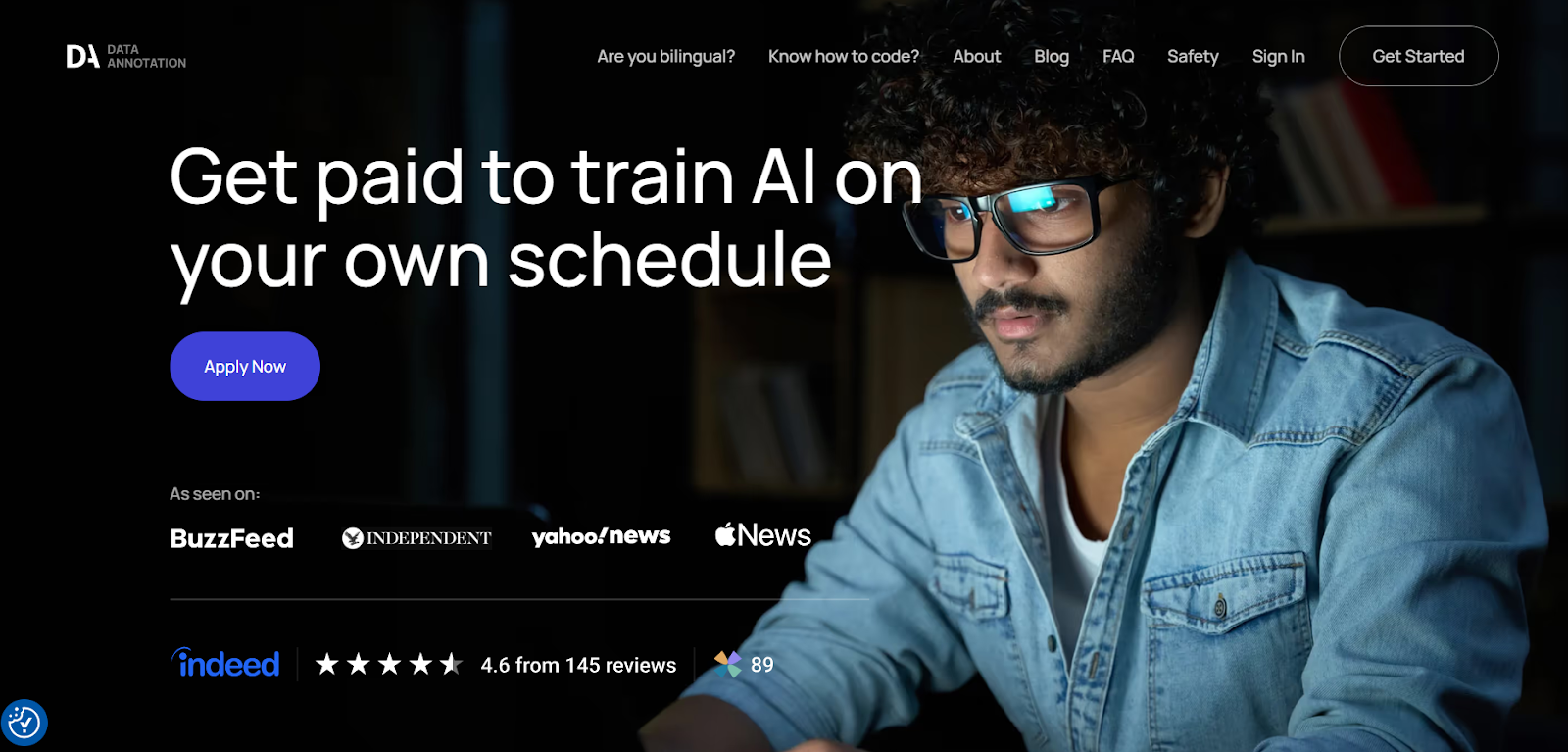
She runs Morning Launch at 9:30 p.m., Focus Block from 10 p.m. to midnight, and does her Evening Shutdown before bed. Her output quality beats what she produces during chaotic mornings — and the work demands that quality.
2. Match work complexity to your energy windows
Not all hours are equal for cognitive work. Your brain at 10 a.m. handles different complexities than your brain at 3 p.m. This matters more when your work requires genuine expertise rather than mechanical execution.
Track yourself for a week with apps like RescueTime or ActivTrak to identify when focus peaks.
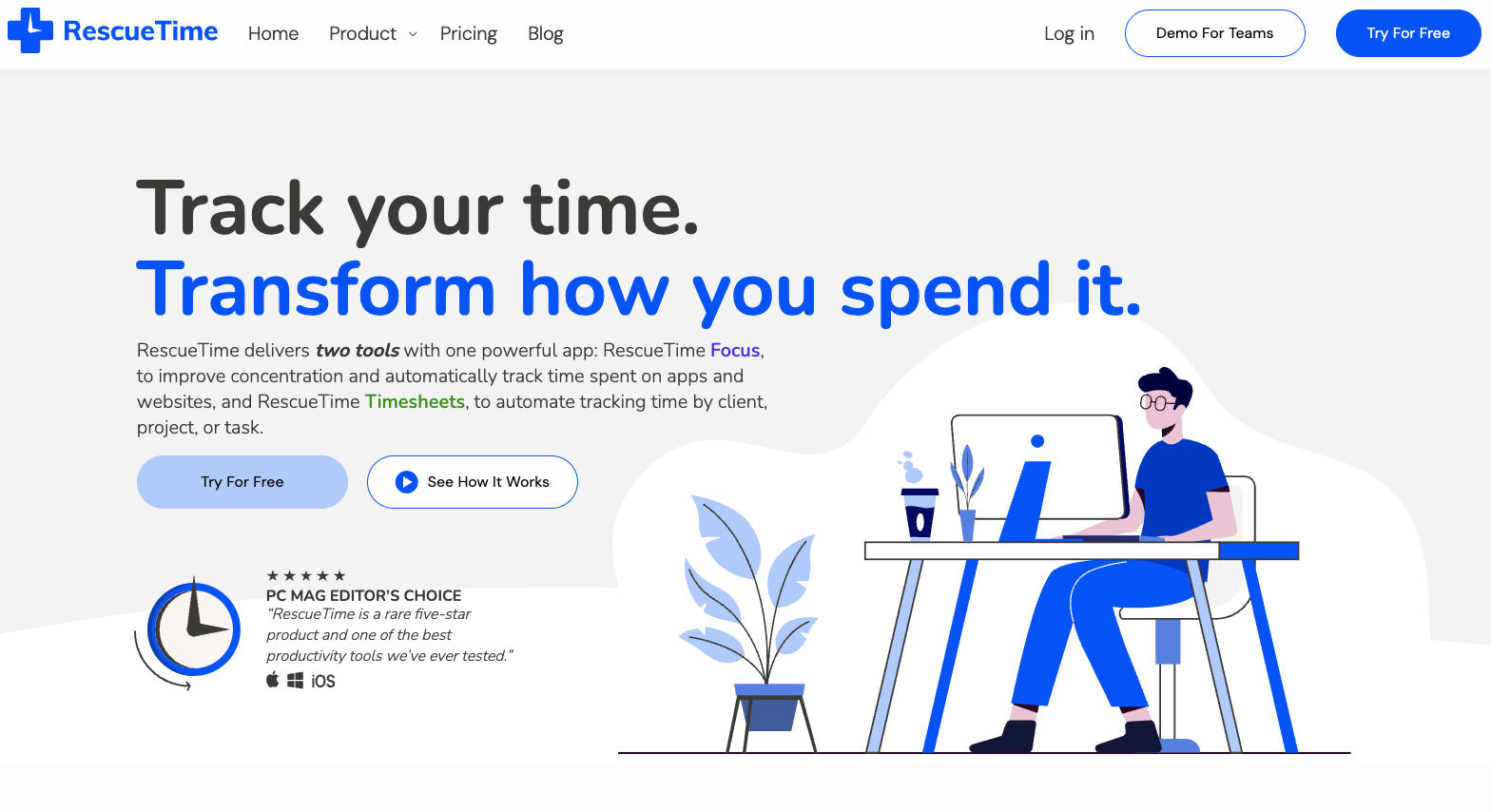
Here's how to map tasks to energy levels:
High-energy windows (your Focus Block): This is a window for complex evaluations that require your complete expertise, such as debugging multi-step reasoning chains, technical writing that demands precision, and strategic decisions that affect project direction. This is the work where errors have real consequences, and superficial attention produces garbage.
Medium-energy windows: Async communication requiring thoughtful responses, project planning and organization, routine code review that doesn't require deep architectural thinking, and administrative tasks requiring attention but not creativity.
Low-energy windows: Updating documentation, organizing files, scanning messages for urgency (not responding in depth), scheduling and calendar management, expense reports and time tracking.
Imagine Jorge, a Rails developer contributing to frontier model training at DataAnnotation, discovered that his best architectural thinking happens between 6-8 a.m. before his household wakes up.
He blocks those two hours for complex debugging and system design decisions. Everything else (meetings, admin, routine reviews) slides into afternoon slots when his energy dips. His code quality improved immediately because he stopped forcing deep technical work into exhausted afternoon hours.
3. Build routines that scale with workload swings
Remote work inflow can swing from a handful of routine tasks to a flood of urgent deliverables. Rigid schedules shatter when the workload doubles overnight. Instead, design your routine in three versions.
Here’s a template:
Micro version (30 minutes total): One quick Focus Block handling your highest-priority task, 5-minute Morning Launch, 5-minute Evening Shutdown. Use this on light days when project volume is low or when life intrudes, and you have limited windows.
Standard version (2-3 hours total): Full Morning Launch, one 90-minute Focus Block, Mid-Day Reset, Evening Shutdown. Your baseline routine for normal workload days.
Extended version (4-6 hours total): Morning Launch, two or three 90-minute Focus Blocks with breaks between them, Flex time for collaboration and reactive work, Evening Shutdown. Deploy this when projects surge or complex work demands sustained attention.
On light days, you run the micro version and log off guilt-free. When projects surge, you stack multiple Focus Blocks without rewriting your entire approach. The structure scales without collapsing.
4. Use Commitment Devices When Motivation Dips
Remote work demands real expertise. No manager checks if you logged in. No team watches your screen time. You generate your own momentum, or you drift.
Here’s your action plan to keep that momentum going:
Create financial stakes: Tools like Beeminder let you stake $5-10 on completing specific deliverables by your target date. Ship three technical evaluations by Friday, or your card gets charged. Miss the deadline, and you pay. Small financial risk transforms vague intentions into concrete commitments.
Bridge payment gaps with immediate rewards: Whether you're waiting on monthly invoices or project milestones, create micro-rewards that maintain momentum. Finished a complex debugging session? Take a 20-minute walk. Cleared your daily target? Stream one episode before the next work block. These small wins matter when payment cycles stretch across weeks.
Design your environment for focus: Eliminate decision fatigue that distracts from concentration. Create a dedicated work browser profile, separate from personal browsing. Invest in noise-canceling equipment. Establish physical boundaries around your workspace. These tactical choices support concentration rather than constantly fighting distractions.
5. Avoid six common productivity traps
Even experienced remote workers hit these traps when managing their own schedule:
Perfectionism paralysis: Spending too long perfecting every deliverable kills your effective rate. Most projects have clear quality thresholds. Once you meet it, ship and move to the next task. Done beats perfect when you control your own time.
Tool optimization rabbit hole: Testing endless productivity apps wastes more time than it saves. Choose one time tracker, one focus timer, then stop shopping. Simple setups work better than complex ones.
Waiting for perfect blocks: All-or-nothing thinking means missing workdays entirely. Break work into 25-minute focused bursts using the Pomodoro technique. Consistent micro-sessions beat sporadic marathon blocks.
Ignoring reality buffers: Kids get sick, the internet fails, life happens. Block two "buffer" slots weekly for inevitable disruptions — urgent escalations, personal emergencies, days when your brain won't cooperate. Planning for chaos keeps your rhythm consistent, rather than constantly scrambling.
Working in isolation: Loneliness drains motivation faster than challenging projects. Schedule brief check-ins with other remote workers. Even a 15-minute weekly call with peers counters isolation that derails productivity.
Post-lunch crashes: When focus disappears around 2 p.m., take a 10-minute walk, drink water, then switch to lighter tasks — expense reports, calendar scheduling, message catch-up. Save deep technical work for when energy returns.
6. Treat your routine as an evolving system
Your schedule isn't a rigid contract — it's a professional project that adapts to shifting demands and your natural rhythms.
Use this three-phase approach:
Experiment phase (Weeks 1-2): Test new approaches systematically. Move your Morning Launch an hour earlier. Try a 90-minute Focus Block after lunch instead of morning. Batch similar work (all evaluations in one block, all admin in another) to reduce context switching.
Optimize phase (Weeks 3-4): Analyze those patterns. You might discover your complex evaluations are sharpest between 6-9 a.m., or your technical writing flows better in evening hours, or your code reviews are fastest during mid-morning windows. Schedule cognitively demanding work during peak hours. Handle routine admin during lower-energy periods.
Maintain mode (Ongoing): Verify your blocks still match your workload. If your role shifts from individual technical work to collaborative projects, you might need shorter Focus Blocks with more Flex time. If you move from general evaluations to specialized domain work, expand your deep focus windows. Regular minor adjustments keep your routine aligned with reality.
The work keeps evolving. As AI systems advance, the cognitive demands shift. What worked six months ago might not serve you now. Treat your routine like you treat technical systems — measure, adjust, optimize continuously.
A free template to build a flexible remote work schedule
When workload ebbs and flows, clock-watching falls apart. Use these five flexible blocks that expand, shrink, or shift as needed:
Log completed work, update team on progress, plan tomorrow's priorities
Update status, set tomorrow's top 3 goals, and physically close the laptop for boundaries
What matters is consistent order, not exact timing.
Align your Core Work Blocks with personal peak hours, and you'll feel the difference in output immediately.
Helpful tools to make this stick:
- Notion or Google Docs for daily outcome tracking
- Focus To-Do or Forest for Pomodoro cycles during Core Work
- Google Calendar reminders for Evening Shutdown ritual
Treat this template as a living document. Adjust block lengths as workloads rise or fall, but keep the sequence intact to anchor even chaotic days in a working structure.
Explore flexible AI training work at DataAnnotation
If your background includes technical expertise, domain knowledge, or the critical thinking to spot what automated systems miss, AI training at DataAnnotation positions you at the frontier of AI development, and you can earn with flexible projects.
Not as a button-clicker earning side income, but as someone whose judgment determines whether billion-dollar training runs advance capabilities or learn to optimize the wrong objectives.
Getting from interested to earning takes five straightforward steps:
- Visit the DataAnnotation application page and click “Apply”
- Fill out the brief form with your background and availability
- Complete the Starter Assessment, which tests your critical thinking and attention to detail
- Check your inbox for the approval decision (which should arrive within a few days)
- Log in to your dashboard, choose your first project, and start earning
No signup fees. We stay selective to maintain quality standards. Just remember: you can only take the Starter Assessment once, so prepare thoroughly before starting.
Apply to DataAnnotation if you understand why quality beats volume in advancing frontier AI — and you have the expertise to contribute.






