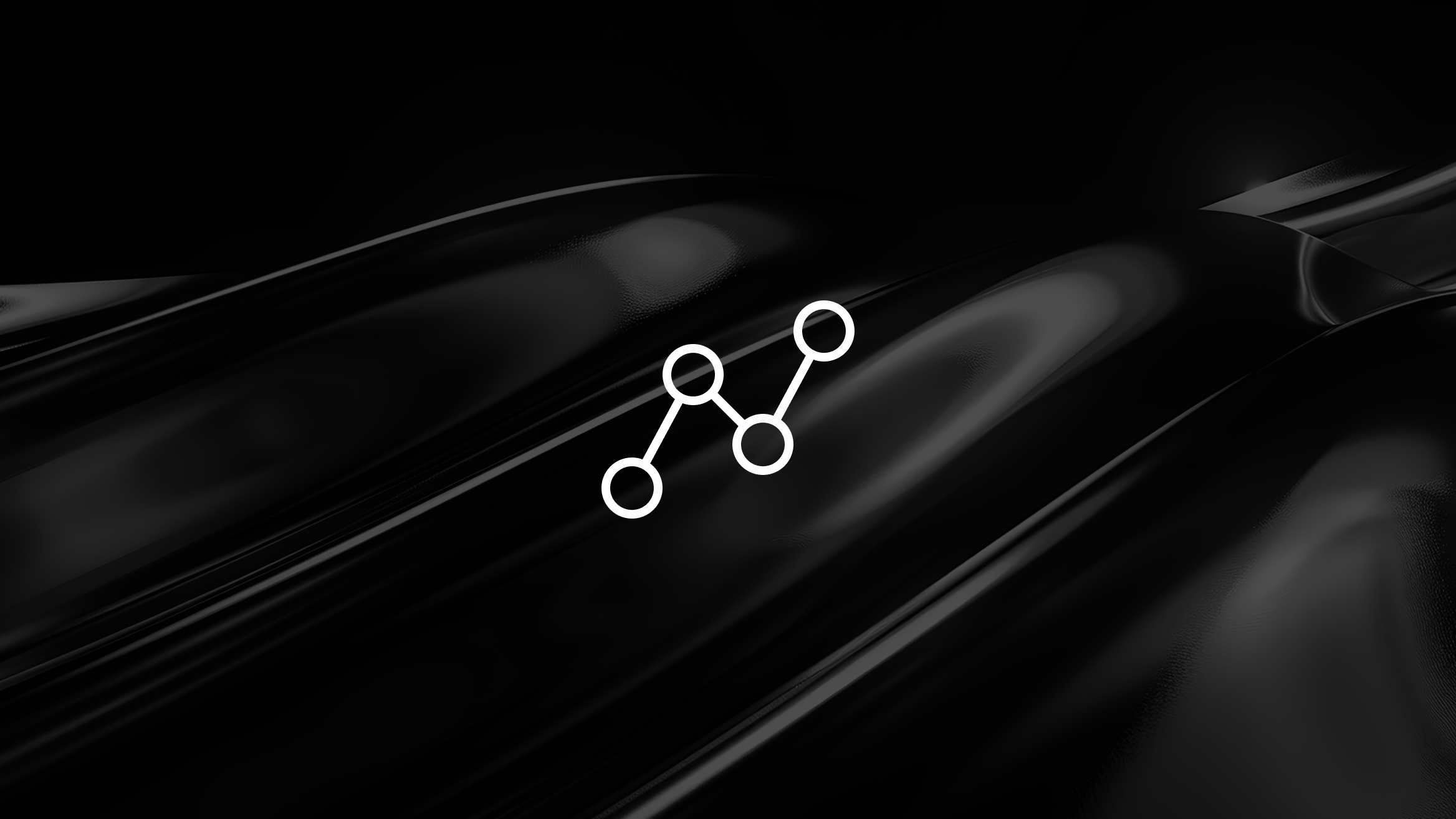You have spent hours writing proposals, customizing each one, highlighting relevant experience, and explaining your approach.
Then you check the project and see someone bid $22/hour for senior React work. You were asking $85. The platform showed your proposal as "competitive."
Here's what nobody tells you: most freelance platforms make money when any contract closes at any rate. They really don't care if you're competing against developers who'll work for a third of your worth. More contracts = more fees. Your rate is irrelevant to their business model.
This creates the core problem you're experiencing: most platforms optimize for transaction volume rather than rewarding your technical depth. They need you to write proposals, not solve complex problems. They need you to compete on price.
We've routed technical work to 100,000+ remote workers globally. After seeing what determines rates and who gets work, here's what eight freelance platforms really offer — what you'll earn after fees, how much time you'll spend not coding, and which models escape the bidding theater entirely.
An overview of the top freelance websites for software developers
Here's how eight platforms compare on vetting, pay structure, and what they actually optimize for. The detailed analysis below explains why these differences matter — and which trade-offs you're accepting with each model:
The detailed reviews explain what you actually earn, how long vetting takes, and what trade-offs you accept. They should help you choose the right fit.
1. DataAnnotation
At DataAnnotation, we operate one of the world's largest AI training marketplaces with over 100,000 remote workers contributing to frontier AI systems that serve millions. We offer flexible work hours where people work when their brains function optimally, disconnect when they need to, and choose projects that match their expertise.
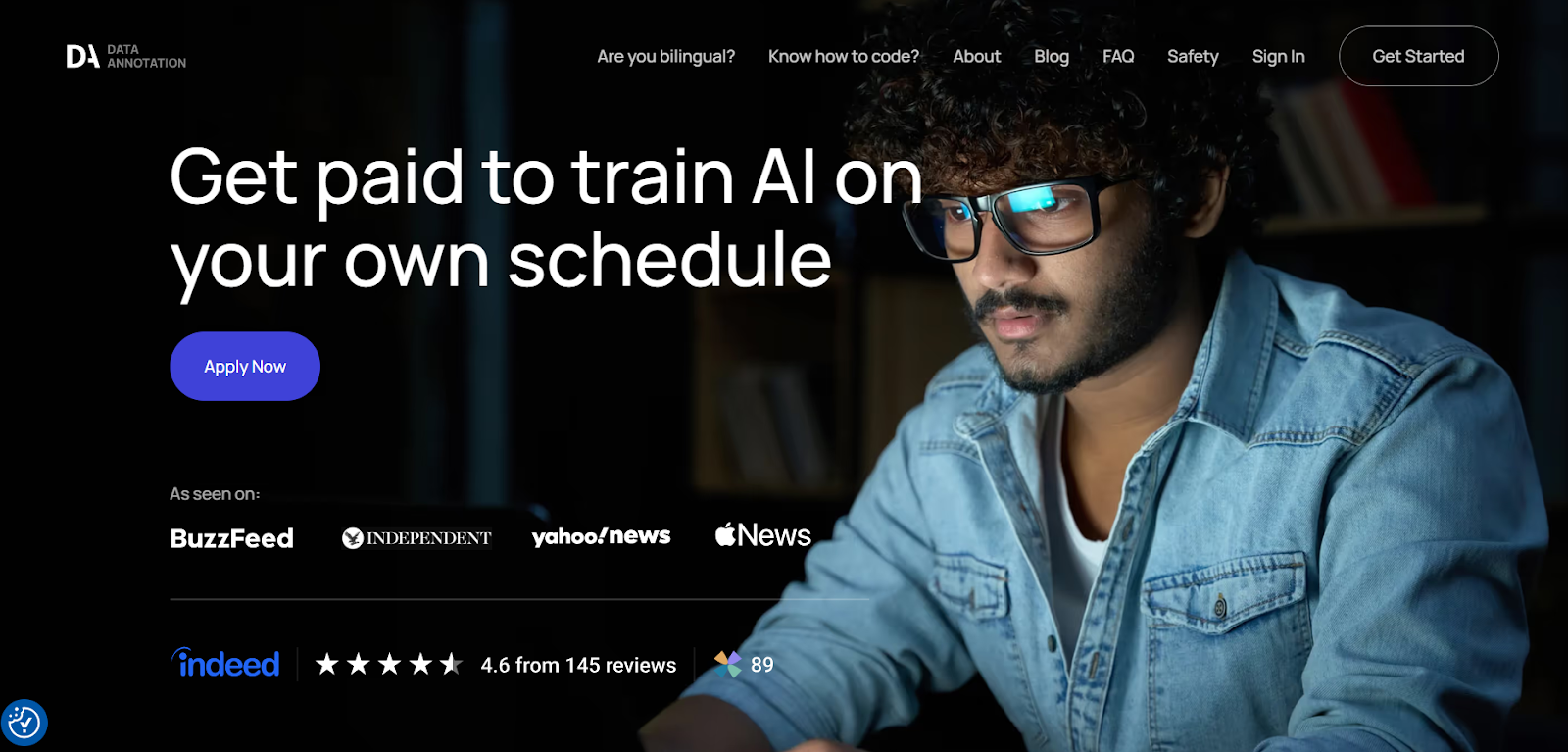
What AI training involves
The work requires the same judgment you apply when you debug production code: spotting what's missing in superficially correct answers, understanding why one solution creates technical debt versus another, and evaluating trade-offs that automated checks can't detect.
You evaluate whether AI-generated code handles edge cases correctly. You rank chatbot responses based on technical accuracy and instruction-following. You identify subtle logical flaws in reasoning chains and provide the judgment signals that guide model improvement.
You sign up, complete the free Coding Starter Assessment, and unlock access to projects once you pass. Work availability runs 24/7 with no minimum hour requirements. Coding projects start at $40 per hour.
What we measure: Quality of your technical judgment on completed tasks. This differs from credential filtering (we don't care where you've worked) or client ratings (you're evaluating AI output, not serving individual clients). Your actual work quality determines progression. We look for AI trainer skills that predict performance rather than credentials that look impressive on paper.
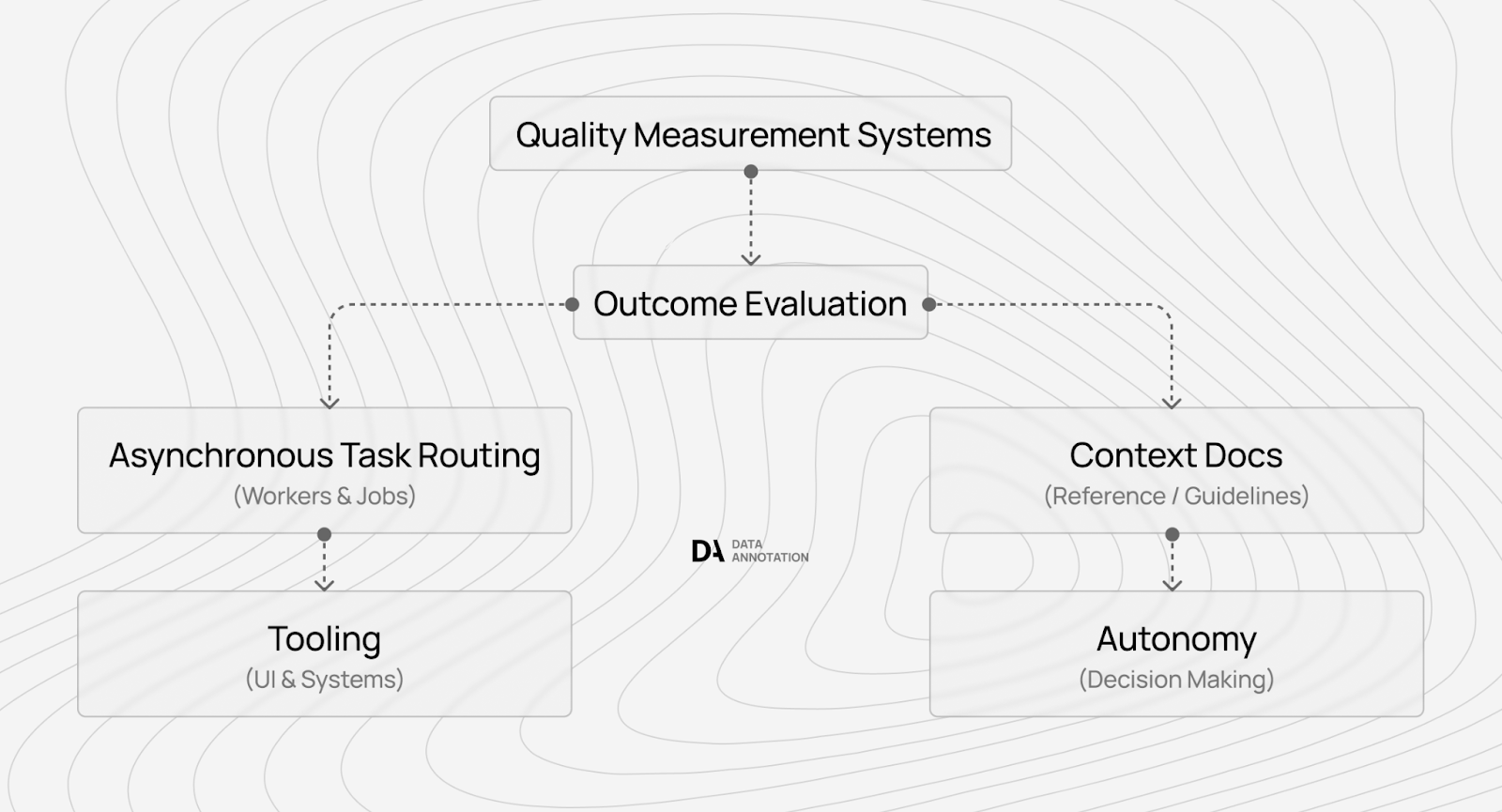
Quality ceiling: Projects range from code review to evaluating whether AI-generated solutions make sound architectural decisions rather than merely functional code. There's room to operate at higher levels through specialized assessments, and multiple AI trainer career paths exist for developers who want to specialize.
DataAnnotation pros
- Premium rates without negotiation: Coding projects start at $40 per hour with no client bidding, rate haggling, or platform fees cutting into your earnings.
- 24/7 project availability: Access projects around the clock, so you can work during school hours, late nights, or weekend mornings based on what fits your life.
- No minimum commitments: Choose how much you work each week based on project availability and your schedule, with no pressure to maintain daily login streaks.
- Straightforward qualification: Pass a single assessment rather than endure weeks of technical screenings, take-home projects, and multiple interview rounds.
DataAnnotation cons
- Task-based payment structure: You're paid per completed project rather than receiving a salary, so your income fluctuates based on how much you work and project complexity.
- Learning curve for specialized tiers: Higher-paying STEM and Coding projects demand domain expertise and genuine critical thinking ability.
Best for: Software engineers who want to work where code quality determines frontier AI advancement. The work compounds your expertise because you're evaluating architectural decisions rather than just shipping features.
2. Upwork
Upwork runs a two-sided marketplace connecting freelance software developers with clients across web development, mobile apps, and specialized coding projects. You create a profile showcasing your skills and experience, then purchase "Connects" (Upwork's internal currency for submitting proposals) to bid on posted projects.
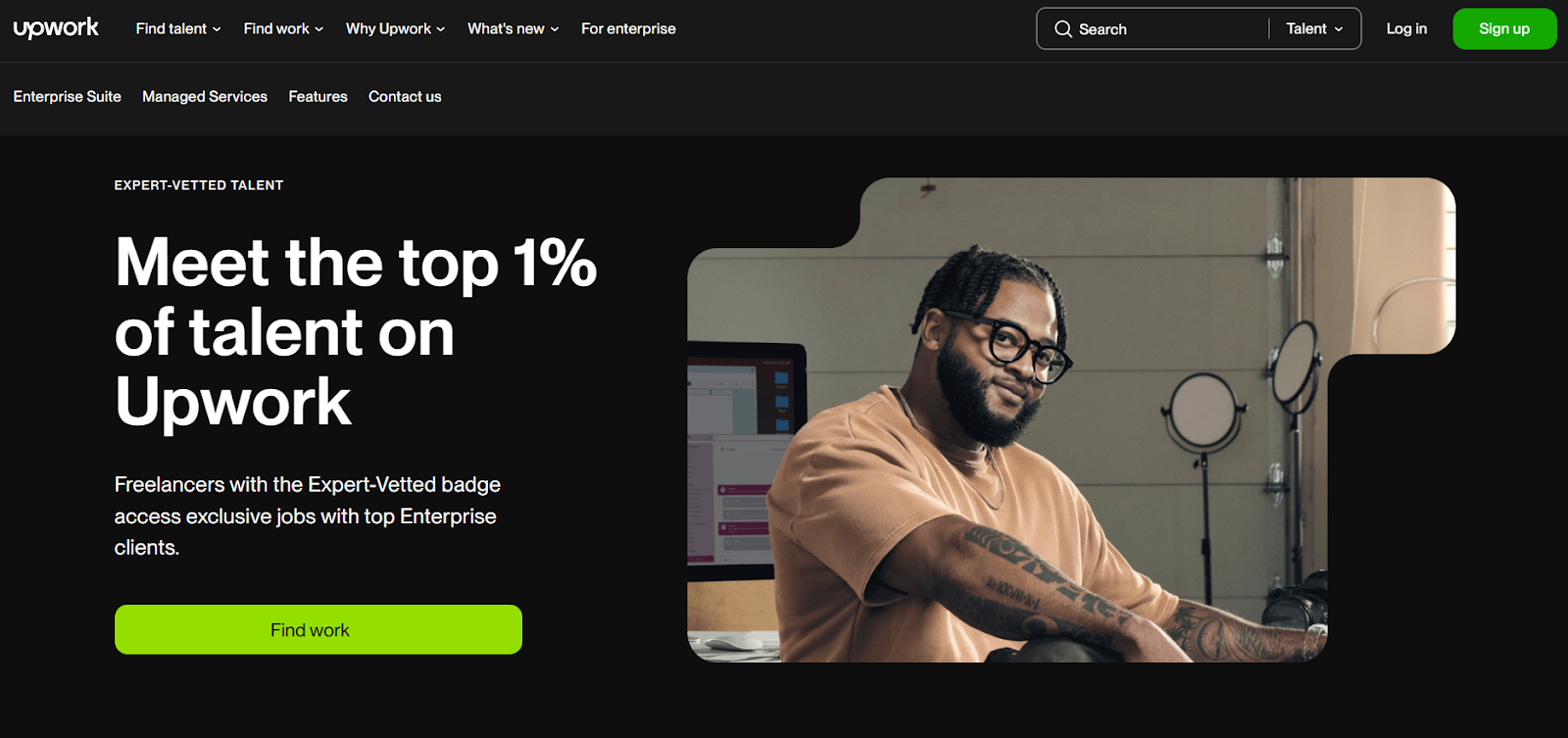
Clients review proposals and select freelancers based on rates, experience, and past reviews. The platform handles contracts, time tracking, and payments through an escrow system that releases funds upon milestone completion.
Why the marketplace model breaks
You need reviews to get projects. You need projects to earn reviews. That's the Upwork chicken-and-egg problem for new developers. Most platforms assume you arrive with a portfolio, which leaves newcomers stuck.
The platform also incentivizes activity over outcomes because its revenue depends on transaction volume rather than work quality.
Senior developers in higher-cost-of-living regions also compete against equivalent talent at lower prices, not because of capability but because of location. Developer rates on the platform start from $10 per hour, depending on specialization and experience level.
Upwork pros
- Massive client pool: Thousands of active project postings daily across all coding specializations, from WordPress customization to machine learning implementations.
- Escrow protection: Upwork holds client payments in escrow and releases funds on schedule, which reduces payment disputes and non-payment risk.
- Built-in project management: Time tracking, milestone management, and communication tools eliminate the need for separate invoicing or contract software.
- All experience levels welcome: Junior developers can compete for entry-level projects while specialists bid on high-value enterprise work.
Upwork cons
- Intense competition: Popular projects receive dozens of proposals within hours, which forces you to compete on price or write lengthy proposals that may go unread.
- Platform fees cut deep: The 20% fee on new client relationships significantly reduces your effective hourly rate, especially for smaller projects.
- Connect costs add up: Each proposal requires a different amount of Connects depending on project value. Connects cost money once your monthly free allocation runs out.
- Race-to-bottom pricing: Global competition often drives rates down as developers bid aggressively to win projects.
Best for: Developers comfortable with active client acquisition, proposal writing, and managing multiple client relationships simultaneously. The platform works well for building an initial portfolio but requires significant time investment beyond actual coding work.
3. Lemon.io
You're tired of sending cold pitches that go nowhere. Lemon.io pre-screens both developers and startups, then introduces matches. Pass the vetting (video chat, technical interview, paid test project), and client outreach disappears from your to-do list.
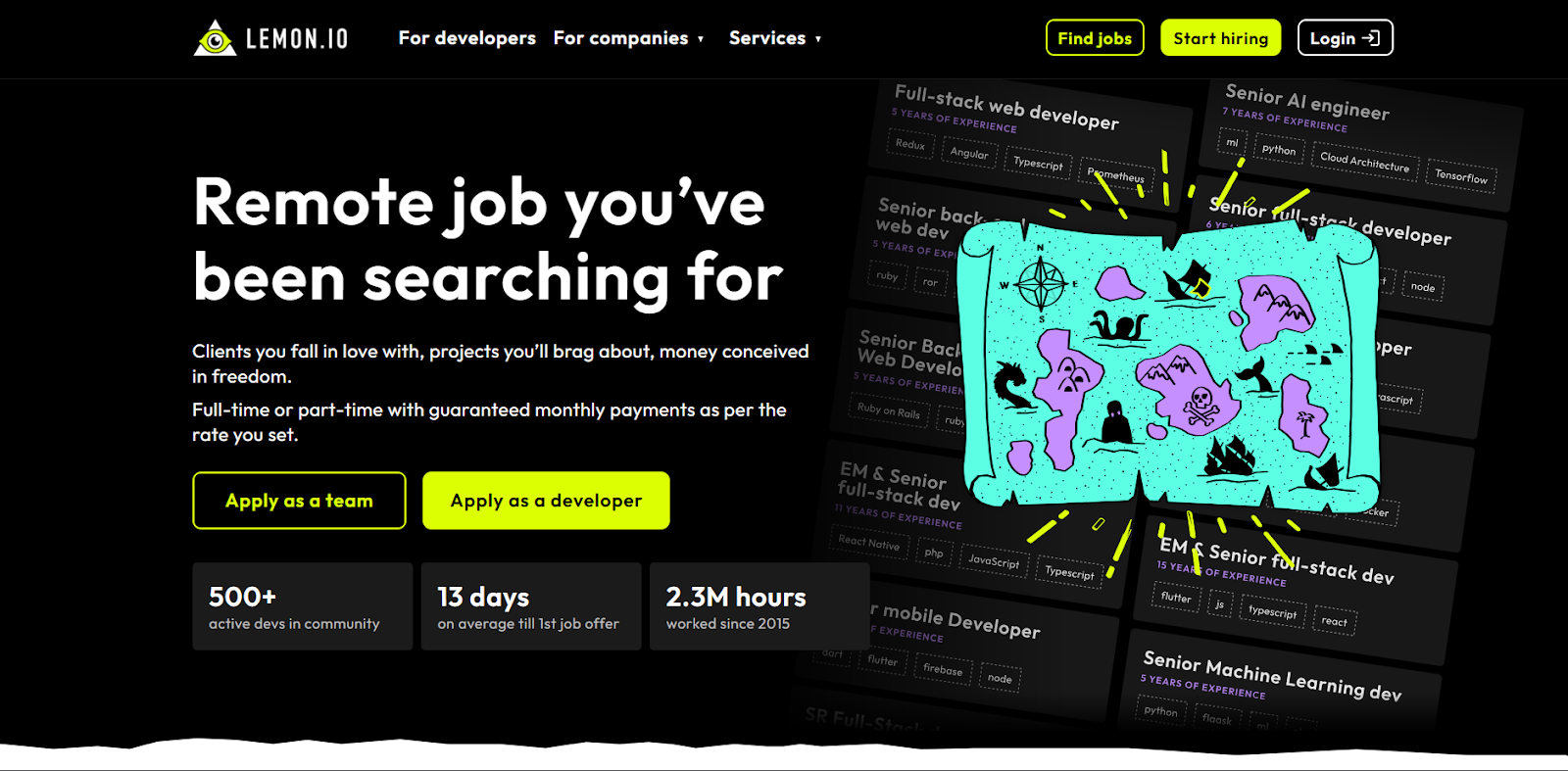
You’ll see offers that match the skills you use most: JavaScript with React, Ruby backends, Python APIs, and even Go microservices. Hourly rates on Lemon.io range from $25 to $49, depending on developer skill level and expertise.
The matching model trade-off
Lemon.io's curation benefits both sides. Startups get developers who passed technical vetting. Developers get clients who already committed to paying market rates. But curation means volume shrinks. You might wait weeks between matches, which makes this less suited for developers who need consistent income.
Lemon.io pros
- Zero proposal writing: Once you pass vetting, the platform handles client acquisition entirely and you focus on technical work.
- Paid test project: The vetting process includes a compensated test task, so you earn even during qualification.
- Startup-focused clients: If you prefer the pace and variety of startup work over enterprise bureaucracy, Lemon.io's client base skews toward early-stage companies.
- Rate transparency: Starting rates begin at $25 per hour, with clear expectations before you commit to the vetting process.
Lemon.io cons
- Multi-stage vetting: The English assessment, soft skills interview, technical interview, and test project require significant time investment.
- Variable match timing: Client availability depends on startup demand cycles, which means gaps between projects.
- Startup volatility: Early-stage clients sometimes pivot, run out of runway, or reduce contractor budgets unexpectedly.
Best for: Developers who prefer startup environments and want to trade proposal writing for technical vetting. The model works if you can sustain income gaps between matches.
4. Arc.dev
Arc.dev positions itself between open marketplaces and elite networks. The one-hour technical screen creates some filtering, but the bar sits lower than Toptal's multi-week gauntlet. You get faster access to projects while clients get developers who passed at least basic technical verification.
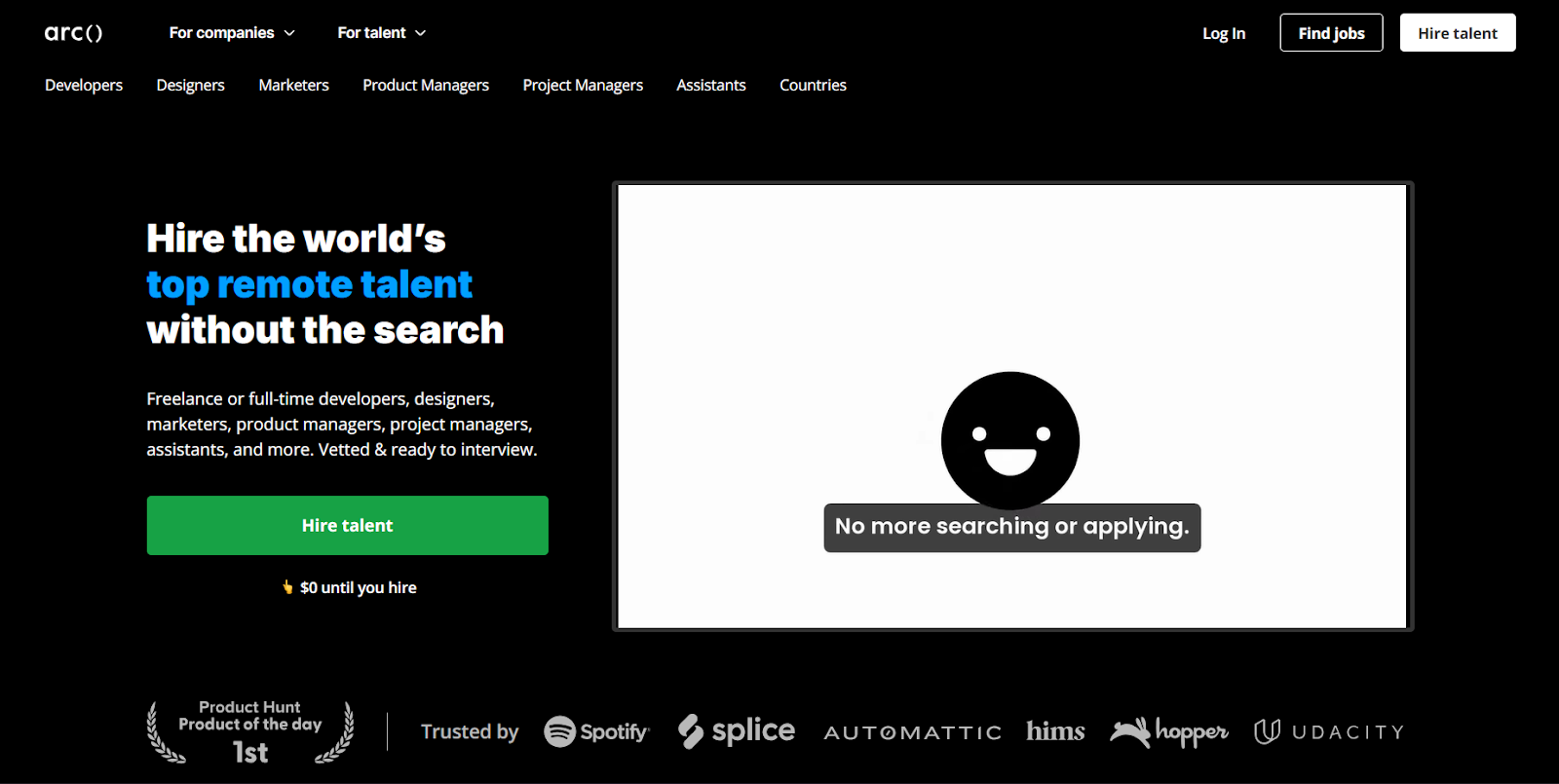
After uploading a short coding challenge and completing a video interview, you’re cleared to browse opportunities.
Most clients look for production-ready contributors, so you’ll see recurring requests for full-stack JavaScript, Python APIs, Go microservices, and cloud deployment skills — skills that command higher hourly pay.
The middle-ground trade-off
Arc.dev's lighter vetting means faster onboarding but also more competition. You compete against a larger pool than Toptal's 3% but a smaller pool than Upwork's open marketplace. Rates start from $15 per hour depending on your specialization and geographic location.
Arc.dev pros
- Quick vetting process: A single one-hour technical screen determines access, which saves weeks compared to multi-stage alternatives.
- Global client access: The platform connects you with companies worldwide rather than limiting opportunities by geography.
- Both remote and full-time options: Find contract work or permanent positions through the same platform.
- Talent community: Access to developer resources, salary data, and networking opportunities beyond just job matching.
Arc.dev cons
- Geographic rate variation: Developers in lower-cost regions may face rate expectations based on location rather than skill.
- Less selectivity means more competition: The lower barrier creates a larger talent pool competing for similar projects.
- Variable project quality: Less client vetting than curated networks means occasionally dealing with poorly scoped projects.
Best for: Developers who want some vetting-based filtering without committing to weeks of evaluation. The platform suits those who value global opportunities and faster onboarding over elite network positioning.
5. Toptal
Every platform claims to have "top talent." Toptal actually filters for it with a screening process that rejects 97% of applicants. You pass language screening, then a technical interview, then a timed algorithm test, then a test project. The whole process takes two to three weeks.
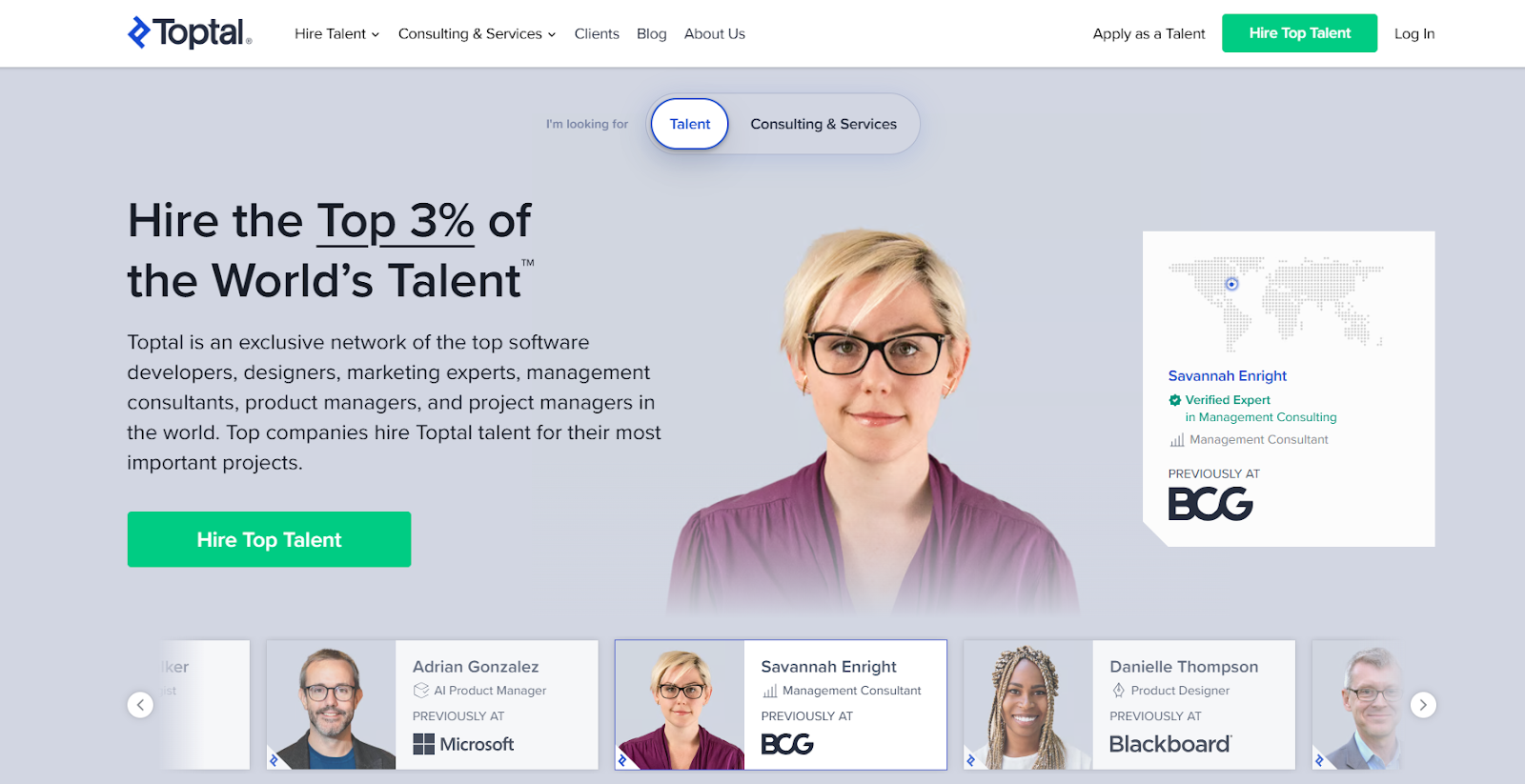
The 3% acceptance rate paradox
Toptal's selectivity creates a premium positioning problem. Clients expect elite developers and pay accordingly (rates typically $60 per hour and up). But passing the gauntlet doesn't guarantee project flow. You might clear all four stages and wait months for a match that fits your stack.
The 3% acceptance rate also filters out developers who are excellent at shipping products but weak at timed algorithm tests. Toptal's vetting measures specific skills that correlate imperfectly with client value delivery.
Toptal pros
- Premium rates: Clients expect to pay top-of-market rates, which removes the race-to-bottom pricing of open marketplaces.
- No proposal writing: The platform matches you with projects rather than forcing you to pitch against competitors.
- Quality client base: Companies using Toptal typically have budgets and project management maturity that smaller clients lack.
- Elite network signal: Toptal membership signals credibility to future employers and clients outside the platform.
Toptal cons
- Brutal vetting timeline: The two to three week, four-stage process demands significant time investment with no guarantee of acceptance.
- Algorithm-heavy screening: Timed coding tests favor developers who practice competitive programming, which may not reflect real-world project skills.
- Match uncertainty: Passing vetting doesn't guarantee consistent project flow, especially for niche specializations.
- High rejection risk: The 97% rejection rate means most applicants invest significant time without gaining platform access.
Best for: Senior developers confident in algorithm interviews who want premium positioning and can sustain income during the vetting process and potential gaps between matches.
Looking for coding work without weeks of vetting? DataAnnotation's Coding Starter Assessment takes about an hour and unlocks $40+/hour projects immediately upon passing.
6. Gun.io
Gun.io targets a specific niche: U.S.-based developers seeking long-term part-time contracts. The platform vets both technical skills and soft skills, then matches you with clients looking for ongoing relationships rather than one-off projects. This model suits developers who want part-time software engineer jobs without the constant client acquisition cycle.
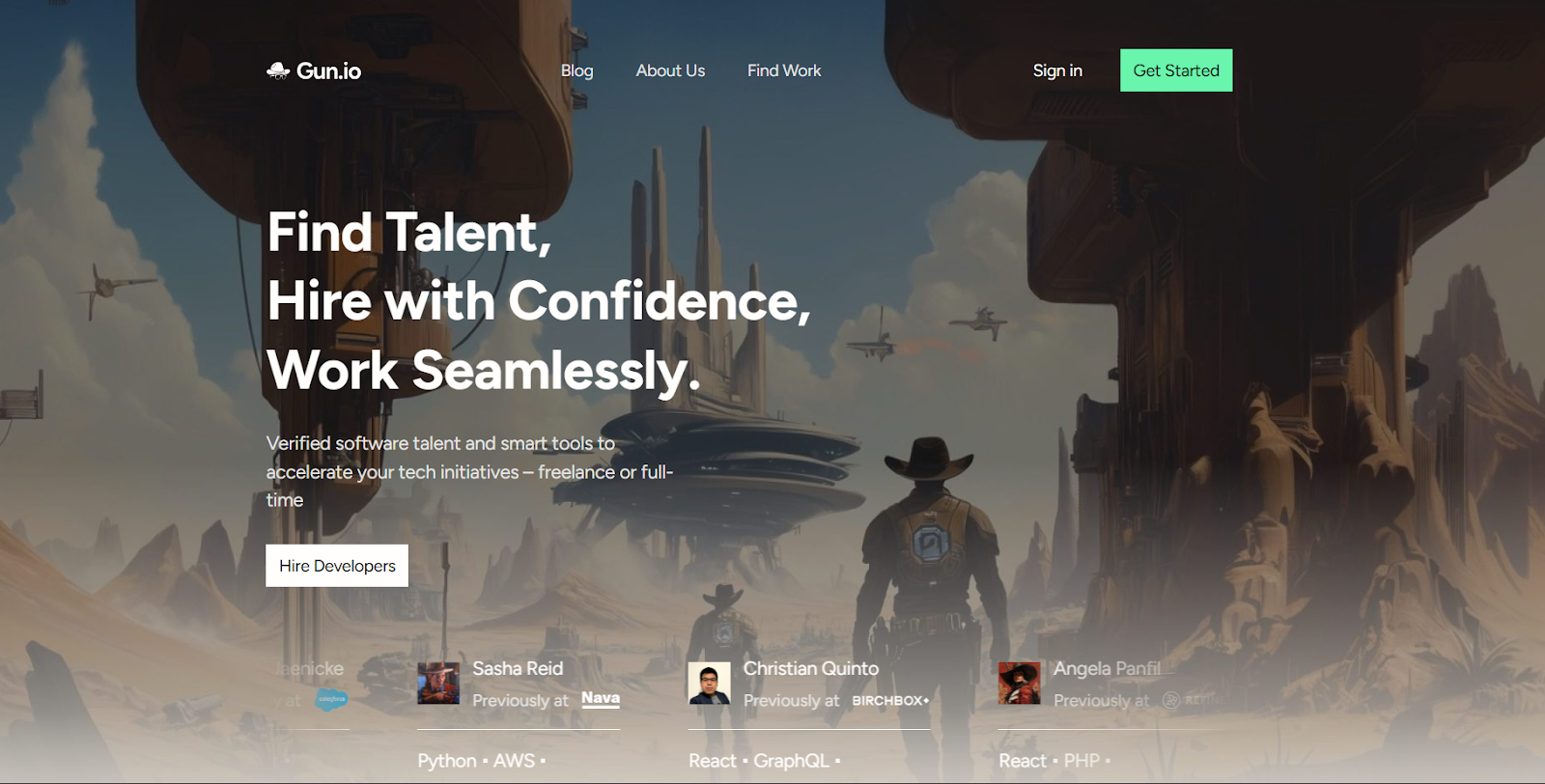
Upload your resume, complete a behavioral interview and live code review, and you’re matched with contracts.
Pass these steps, and the platform’s talent agents match you with contracts where you can work as few as ten hours per week. Projects typically run for months rather than weeks, providing predictable income without constantly hustling for new clients.
Rates start at $60 per hour, with the flexibility to set your own hourly rate.
U.S.-only means a smaller pool, different pressure
Geographic restrictions solve time zone coordination and contract law clarity, but create a constrained marketplace. When you limit matches to U.S. clients and developers, project variety decreases, and you're competing with every other qualified U.S. developer who passed Gun.io's vetting.
The platform optimizes for long-term stability (multi-month contracts, relationship building) over project diversity. This works well if you want a predictable income and deep client relationships. It works poorly if you need exposure to different technical challenges or rapid skill development through varied projects.
Gun.io pros
- Long-term contract focus: The platform optimizes for ongoing relationships rather than project-by-project bidding, which provides more income stability.
- Premium rate positioning: Starting rates of $60 per hour reflect the platform's positioning for experienced U.S.-based developers.
- Soft skills matter: The vetting process evaluates communication and collaboration, which signals clients who value working relationships.
- Reduced client churn: Long-term engagement focus means less time constantly seeking new projects.
Gun.io cons
- Smaller opportunity pool: The platform's focused approach results in fewer overall projects than major freelance marketplaces.
- U.S.-centric limitation: Geographic focus limits opportunities for developers outside the United States.
- Longer engagement preference: The platform optimizes for multi-month contracts, which makes it less ideal for developers who seek quick one-off projects.
Best for: Experienced U.S. developers who want stable, long-term part-time contracts without constantly pitching new clients, with true flexibility to work mornings, nights, or weekends.
7. FlexJobs
How many times have you scrolled past duplicate posts, expired ads, and scams on free job boards? FlexJobs removes this headache by charging a small subscription fee, then screening every post before it reaches your dashboard.
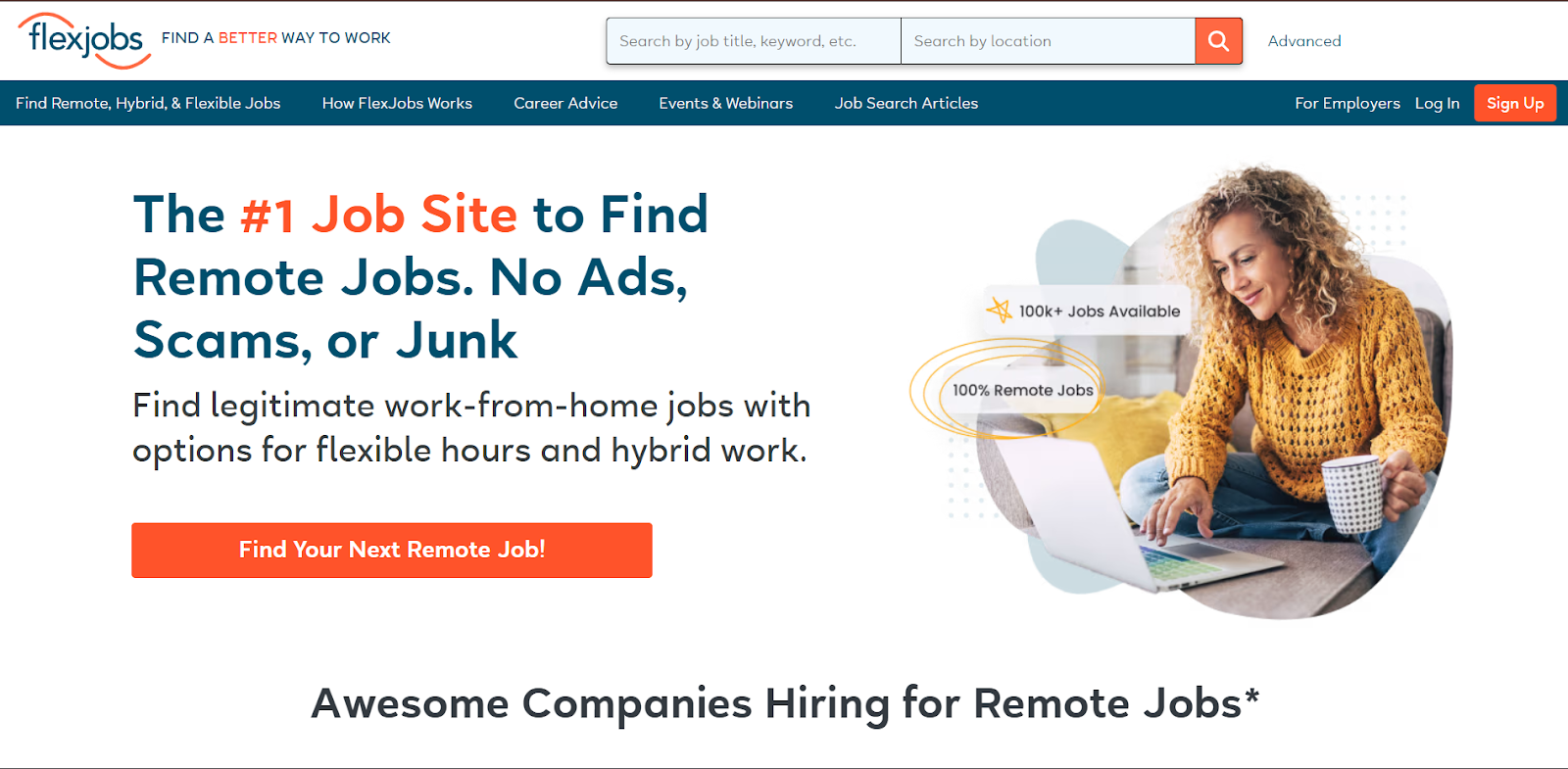
Instead of wondering whether a "remote Python refactor" opportunity is legitimate, you get a curated feed of openings from Fortune 500 contracts to niche nonprofit gigs that cleared a human vetting team.
You can refine your results by filtering by programming language, years of experience, or by selecting "part-time only." This subscription-based job board acts purely as a listing service. You still apply company-by-company, negotiate your own rate, and handle invoicing yourself.
Paying to apply, not to work
The FlexJobs subscription model (you pay upfront to access listings) inverts typical marketplace economics. Instead of platforms taking a cut when you land work, you pay a subscription for visibility into opportunities where you'll still compete with hundreds of other applicants.
This creates misaligned incentives: FlexJobs succeeds by maintaining subscriber volume and listing count, not by ensuring you actually land quality contracts.
FlexJobs pros
- Legitimate pre-screened listings: A human vetting team removes scams, expired posts, and low-quality opportunities before they reach your feed.
- Wide variety of companies: Access listings from Fortune 500 companies, startups, nonprofits, and niche tech firms.
- Mix of employment types: Find both traditional part-time employment and contract positions, not just freelance gigs.
FlexJobs cons
- Subscription fee required: You must pay a monthly or annual fee to access any listings, unlike free platforms.
- Platform doesn't handle contracts: You apply individually to each company, negotiate directly, and manage your own payment processing.
- Still requires applications: No talent matching or client introduction, so you'll compete with other applicants through the traditional hiring process.
Best for: Developers who want pre-screened, legitimate job opportunities, prefer knowing that every listing is verified, and are willing to pay a subscription fee for traditional part-time employment rather than jumping straight into paid projects.
8. Topcoder
Topcoder is a competition-based platform where developers solve specific challenges and win prizes rather than bill by the hour. Companies post real technical problems as competitions with defined requirements, test cases, and prize pools.
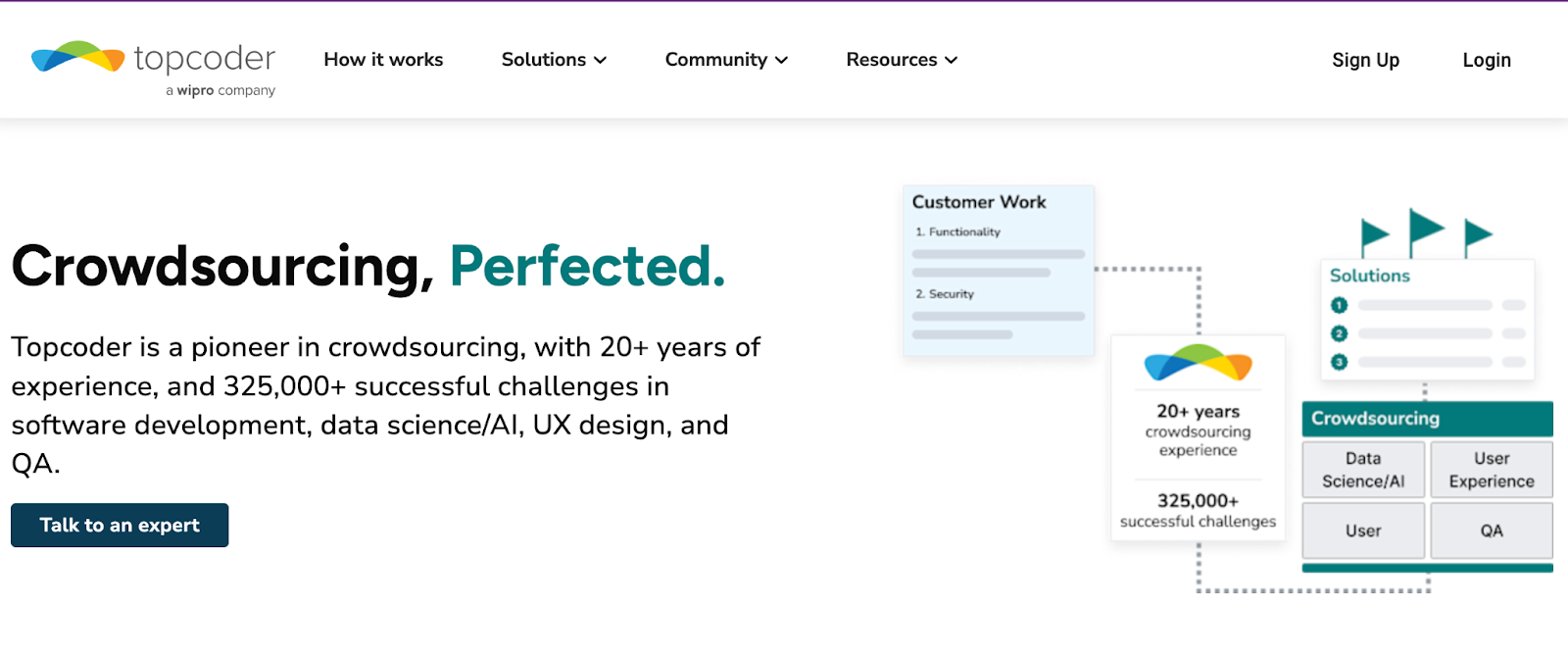
You submit solutions. Automated tests evaluate your code against other submissions. Winners collect prizes starting from $50 for challenges. The platform ranks developers publicly based on competition performance, which creates a gamified environment where your coding skills directly translate into reputation and earnings.
Top performers get invited to exclusive, higher-paying competitions and even direct job offers from companies impressed by their competitive results.
The competition model trade-off
Payment only comes from winning. Second place earns nothing, regardless of how close your solution came to the winner's approach. This creates income volatility that makes financial planning difficult.
Competitions attract the platform's best developers, so you compete against experts even in entry-level challenges.
Topcoder pros
- Performance-based rewards: Your coding skill directly determines earnings, not your ability to write proposals or negotiate with clients.
- Public rankings build credibility: Competition results create a verifiable track record that employers value more than self-reported portfolios.
- Community learning: Reviewing winning submissions after competitions close teaches optimization techniques and best practices from top performers.
- Portfolio material: Competition wins demonstrate problem-solving ability and code quality to future employers or traditional freelance clients.
Topcoder cons
- Payment only on winning: Second place earns nothing, regardless of how close your solution came to the winner's approach.
- Intense time pressure: Most competitions have tight deadlines that require rapid development and don't suit all working styles.
- Inconsistent earnings: Your monthly income depends entirely on competition wins, which makes financial planning more difficult than hourly platforms.
- High skill floor: Competitions attract the platform's best developers, so you compete against experts even in entry-level challenges.
Best for: Competitive developers who enjoy time-boxed challenges and can sustain income volatility while building a reputation through public rankings. The platform complements traditional freelancing rather than replacing it.
How DataAnnotation stands out
Traditional platforms optimize for marketplace liquidity (keeping both sides engaged) rather than work quality. This creates perverse incentives: reward proposal volume, encourage credential inflation, and measure success by transaction count.
We built infrastructure for AI training, not a marketplace connecting developers to clients. The distinction matters because incentives drive outcomes. We built technology that measures quality at scale, not systems that maximize transactions. This approach also helps developers avoid software engineering burnout that comes from constant client acquisition and proposal writing.
The work involves evaluating AI-generated code, ranking responses by technical accuracy, and identifying where reasoning breaks down. This advances frontier AI systems serving millions. Compensation starts at $40 per hour for coding projects, with progression based on demonstrated performance rather than proposal writing or client bidding.
No proposal theater. No competing against global arbitrage. No client acquisition overhead. Just technical judgment measured through outcomes.
If you're exploring other coding side hustles alongside traditional employment, AI training offers a different model entirely: one where your technical judgment matters more than your sales ability.
What workers say about DataAnnotation
Independent reviews paint a consistent picture. On Trustpilot, DataAnnotation holds a 4.3/5 rating across 1,900+ reviews. On Indeed, the platform maintains 4.2/5 stars with 1,600+ reviews.
Here's what verified workers report:
"I've been with DataAnnotation for just over two years... projects are mentally stimulating, often fun, and many pay $30+ per hour." — Trustpilot review
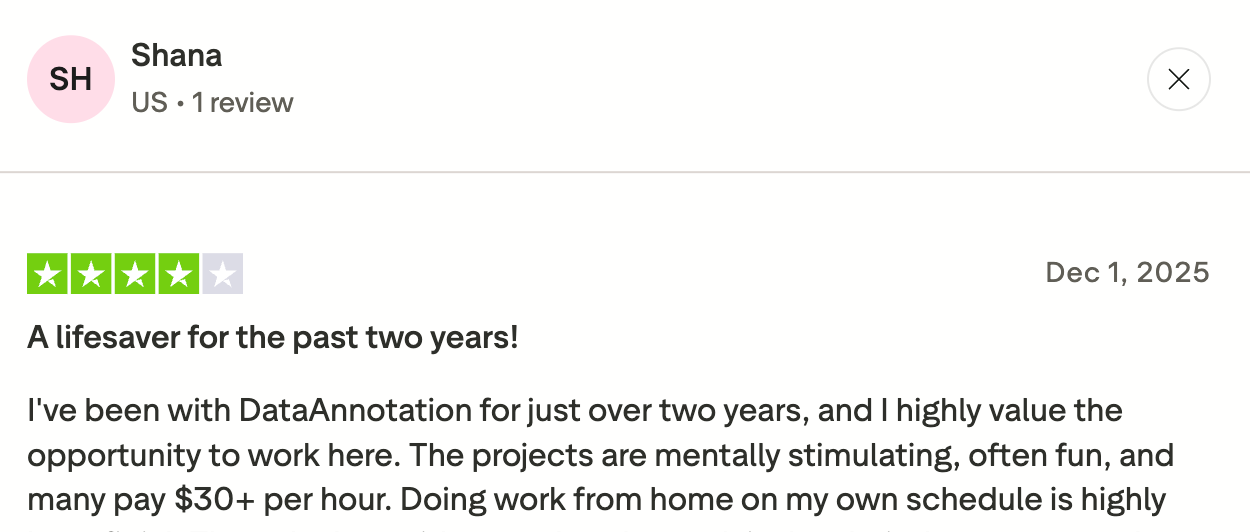
"I joined DA in June of 2023... Currently earning about $1000 month in my spare time working for DA." — Reddit r/beermoney
One worker on TheWorkAtHomeWoman documented earning $14,000 over a year: "My confirmation of the platform's legitimacy is based on personal experience. In the past year, I've found regular work on the site, and it has paid out every time, on time, with no delays."
Common themes across reviews: flexible scheduling, reliable weekly payments via PayPal, and projects that require genuine thinking rather than mindless clicking. The most frequent criticism involves the selective assessment process, which filters out applicants who don't meet quality standards.
Explore flexible coding projects at DataAnnotation
If assessment-based work resonates more than freelance bidding or app building and you have the expertise, here's how to get started:
- Visit the DataAnnotation application page and click "Apply"
- Fill out the brief form with your background and availability
- Complete the Starter Assessment (about an hour)
- Check your inbox for the approval decision, which typically arrives in a few days
- Log in to your dashboard, choose your first project, and start working
No signup fees. DataAnnotation stays selective to maintain quality standards. You can only take the Starter Assessment once, so read the instructions carefully and review before submitting.
Apply to DataAnnotation if you understand why quality beats volume in advancing frontier AI and you have the expertise to contribute.

.jpeg)